Countdown
Introduce
Count down to the specified time
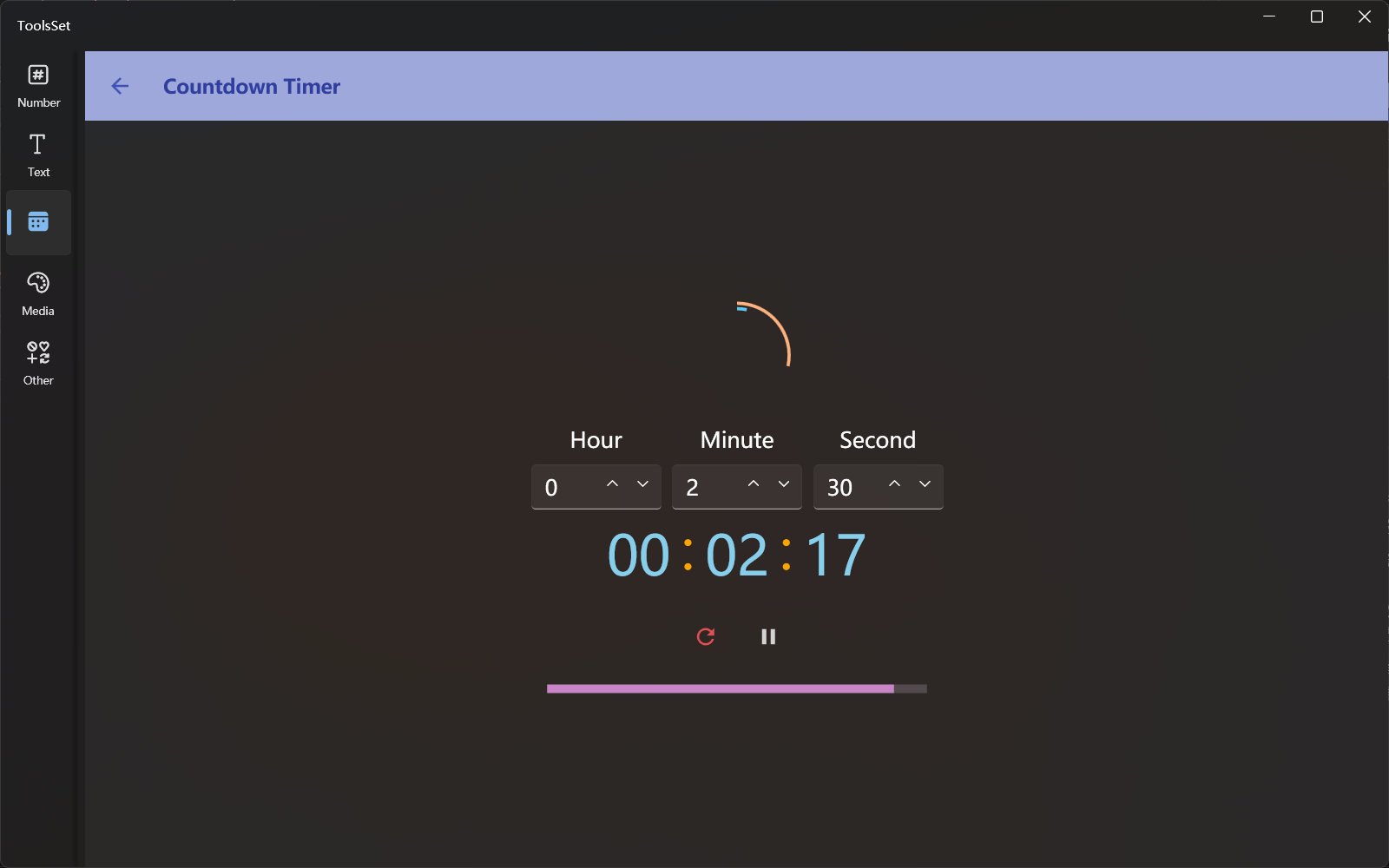
How to use
- Set the time: Enter hours, minutes, and seconds in the middle three text boxes
The time can be automatically converted, e.g. input 1 minute and 90 seconds, will auto convert to 2 minutes and 30 seconds when starting or resetting
- Operation: Click the start button below the time to start the timer, and the button will change to reset and pause after starting
- Prompt message: An audible prompt will be issued when the timer ends
The ring icon at the top indicates the remaining of hours, minutes and seconds
The progress bar below indicates the total seconds remaining
