Ratio Calculate
Introduce
This tool can perform various ratio calculations, percentage calculations, calculate growth rates, fractional simplification, decimal to fractions, proportional operations, etc
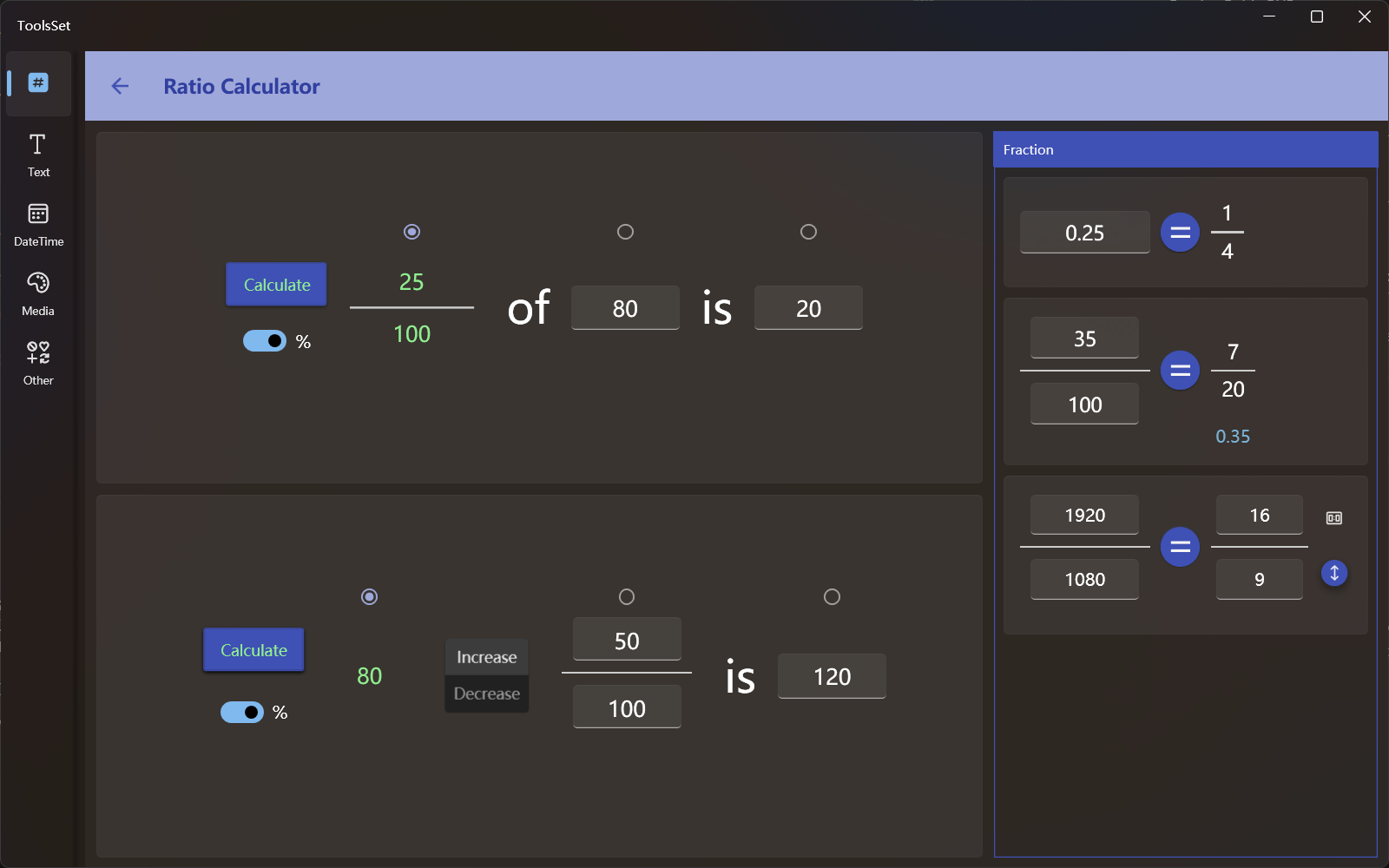
How to use
Ratio calculation
At the left top is the Ratio Calculation tool, where two of the known values can be used to calculate a third value
You can turn on the left % switch to fix the denominator of the fraction to 100
If the % switch is not turned on when calculating the scale, the result will be automatically simplified to obtain the lowest fraction
Growth rate calculation
At the left bottom is the growth rate calculation tool, the operation method is similar to the Ratio calculation, and the two buttons in the middle can choose whether to increase or decrease
Decimal to fraction
The 1st area on the right is the decimal to fraction tool, enter a number in the text box, and click the [=] button to get the lowest fraction of this number
Fraction simplification
The 2nd area on the right is the fraction simplification tool. Enter the fraction to be simplified on the left, click the [=] button to get the lowest fraction of this number, and the decimal corresponding to this fraction will be displayed on the bottom
Proportional equal calculation
The 3rd area on the right is the proportional operation equal tool, and on the left and right of [=] are two fractions with equal values, and you can enter three of them to calculate the last value
There are two buttons on the right, the upper one can be used to select the common scale, and the lower button can be clicked to swap the numerator and denominator of the fraction on the right
Fraction comparison
The fourth on the right is the fraction comparison tool, after entering two fractions on both sides, click the button in the middle, and the relationship between the two fractions can be displayed below
Decimals can be entered in all input fields for this tool
All calculations are up to 6 decimal places
