Emotions
Introduce
Contains more than 2,000 predefined emotion text in 30 categories, and you can select parts to generate and edit emotion text
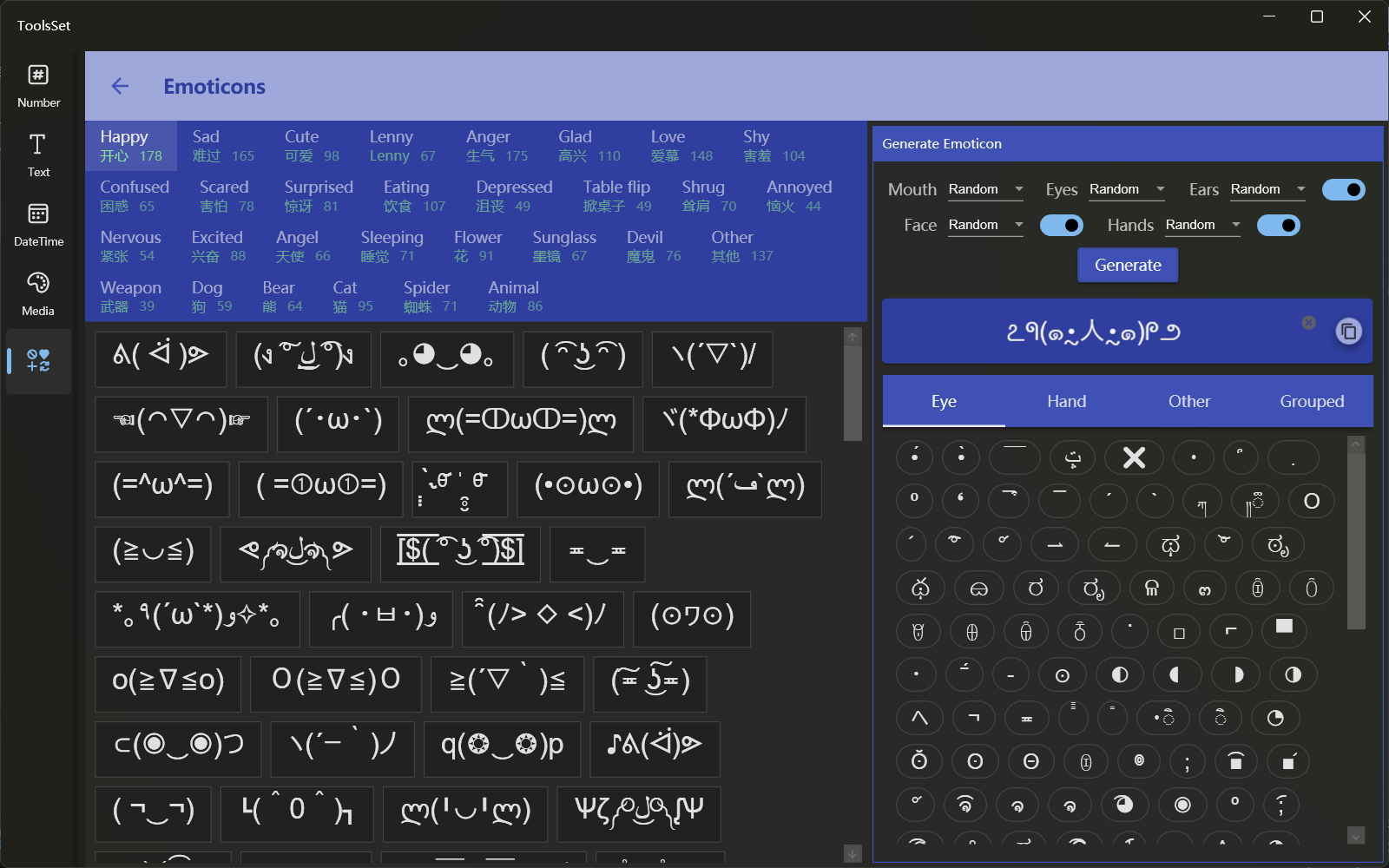
How to use
View list of emotions
Click on the category headings at the top left to view emotion text in each category, and click to copy it
Generate emotions
You can select the parts on the upper right side, which includes: mouth, eyes, ears, face, and hands, the mouth and eyes must be selected, and then click the generate button to automatically generateAll parts can be selected randomly by selecting Random
Whether the ear, face, and hand parts are generated can be specified by the switch on the right
The auto-generated text is displayed in the text box below, you can click the copy button on the right to copy it
Edit emotion
Enter characters to edit in the text box, and at the bottom right is a list of predefined parts, which can be added to the text box by clicking it
You can copy the predefined text on the left to the text box and modify them
You can auto generate a text and then modified based on that
You can create a new text and then add parts to it
