Regex Test
Introduce
Dozens of predefined matching rules for common regular expressions are provided, that can be edited, and you can test custom regular expressions, and you can view the groups and captures of the matched results
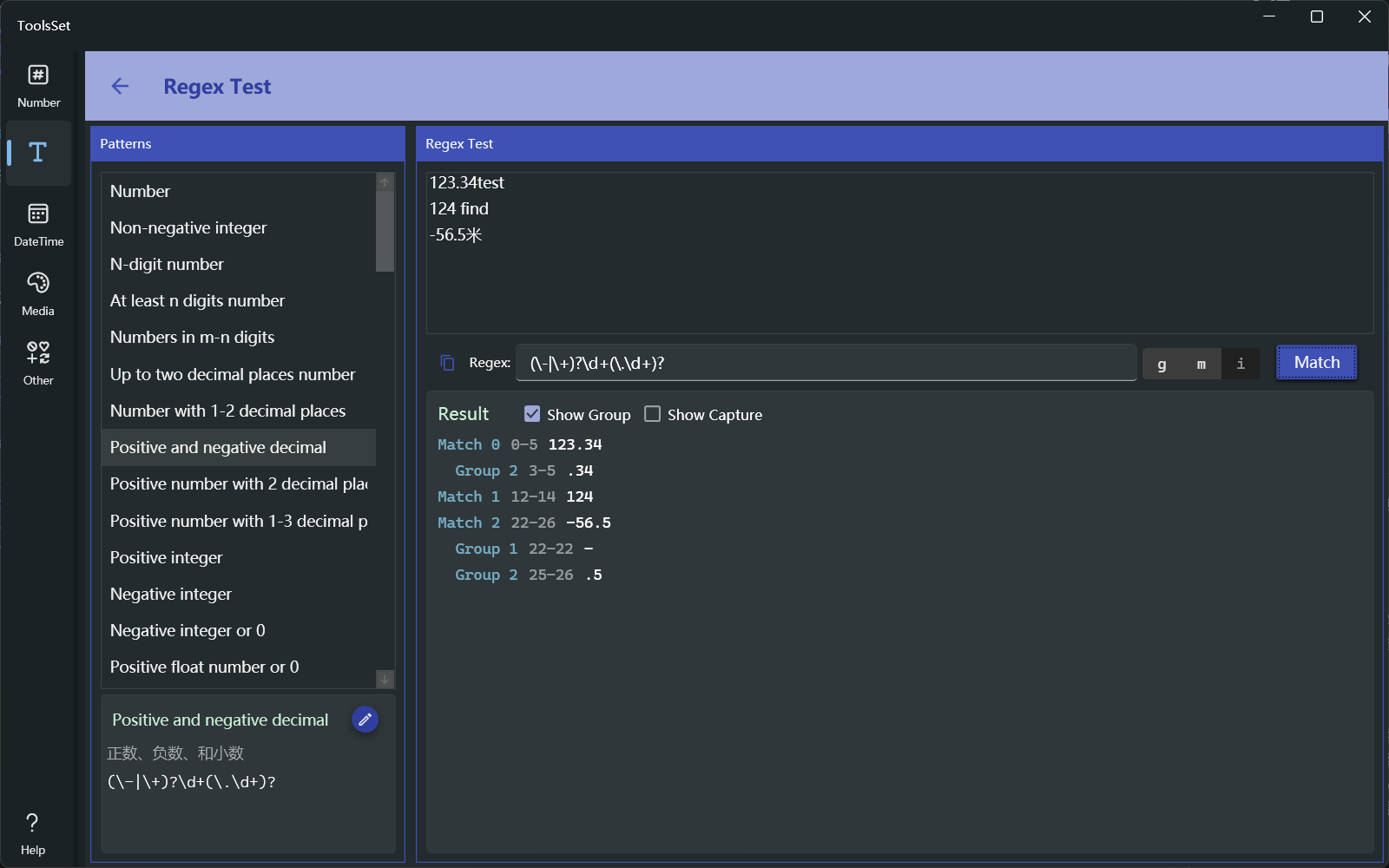
How to use
- The list on the left shows the name of the predefined regular expression, and when selected, its content and description will be displayed below, you can click the button on the right side to edit and test the expression
- Enter the text to be matched in the text box at the top of the right side, enter the regular expression in the expression text box, and the three options on the right are: global search, multi-line and ignore case, and then you can click the [Match] button to search for matching
- The matching results will be displayed in the below area, you can check Show group to view the group, and you can check Show capture after grouping to view the capture
The numbers in the results indicate the range of positions, with the index starting at 0
