Image Filter
Introduce
Contains dozens of image filters that can be stacked multiple times
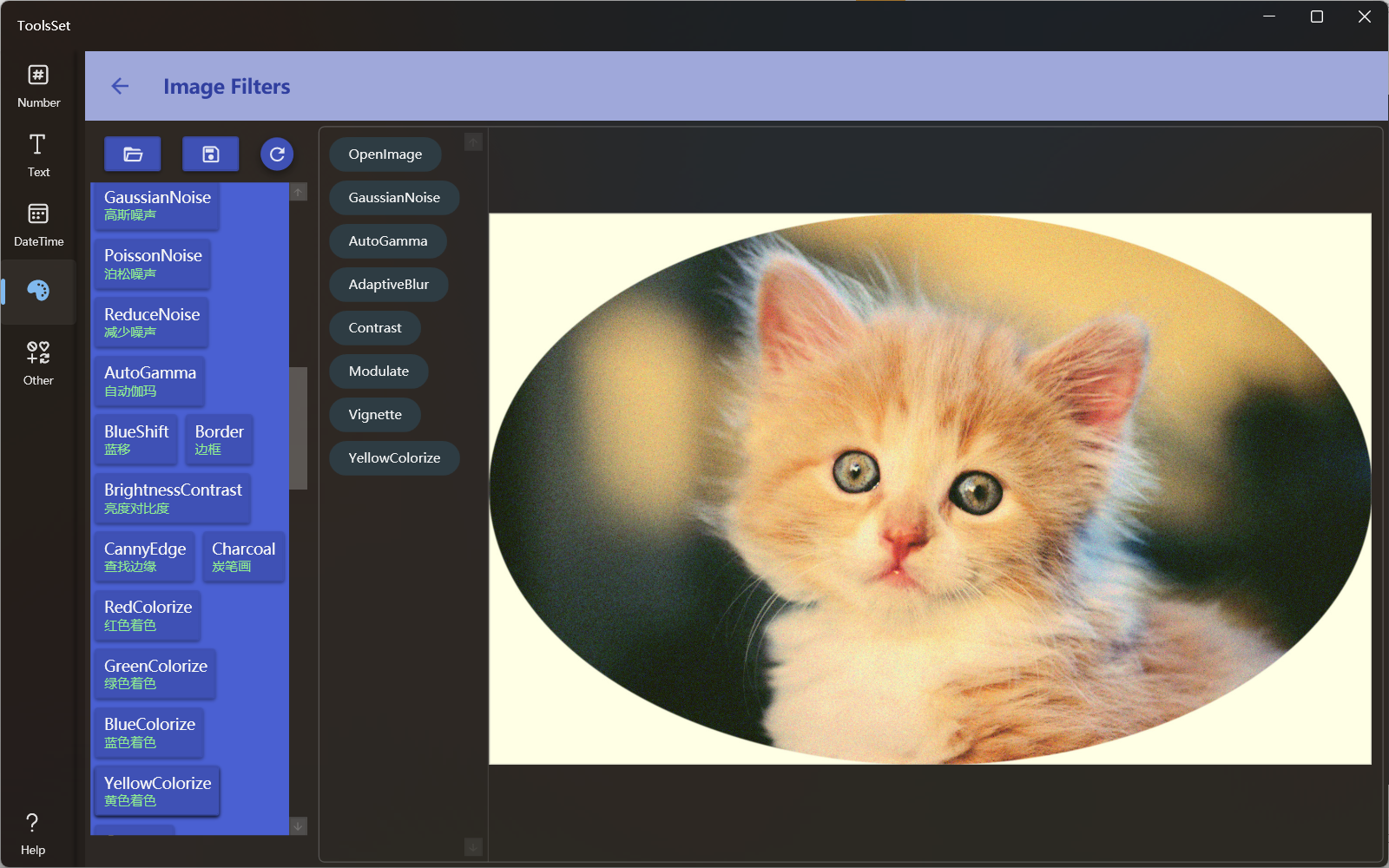
How to use
- Click the Open File button above to open the image, and the image will be displayed in the preview area on the right
- Click on the filter in the filter list on the left to apply it directly to the image, and a list of applied filters will be displayed on the right side
- You can click on an item in the filter history list to return to this filter effect, and if you apply a filter on top of that, the subsequent filter will be removed
- Click the Save button above to save the final result to a file
- Click the button on the far right above to undo all filters and return to the open state of the image
