Image Encode
Introduce
Provides Base64 encoding and decoding of image
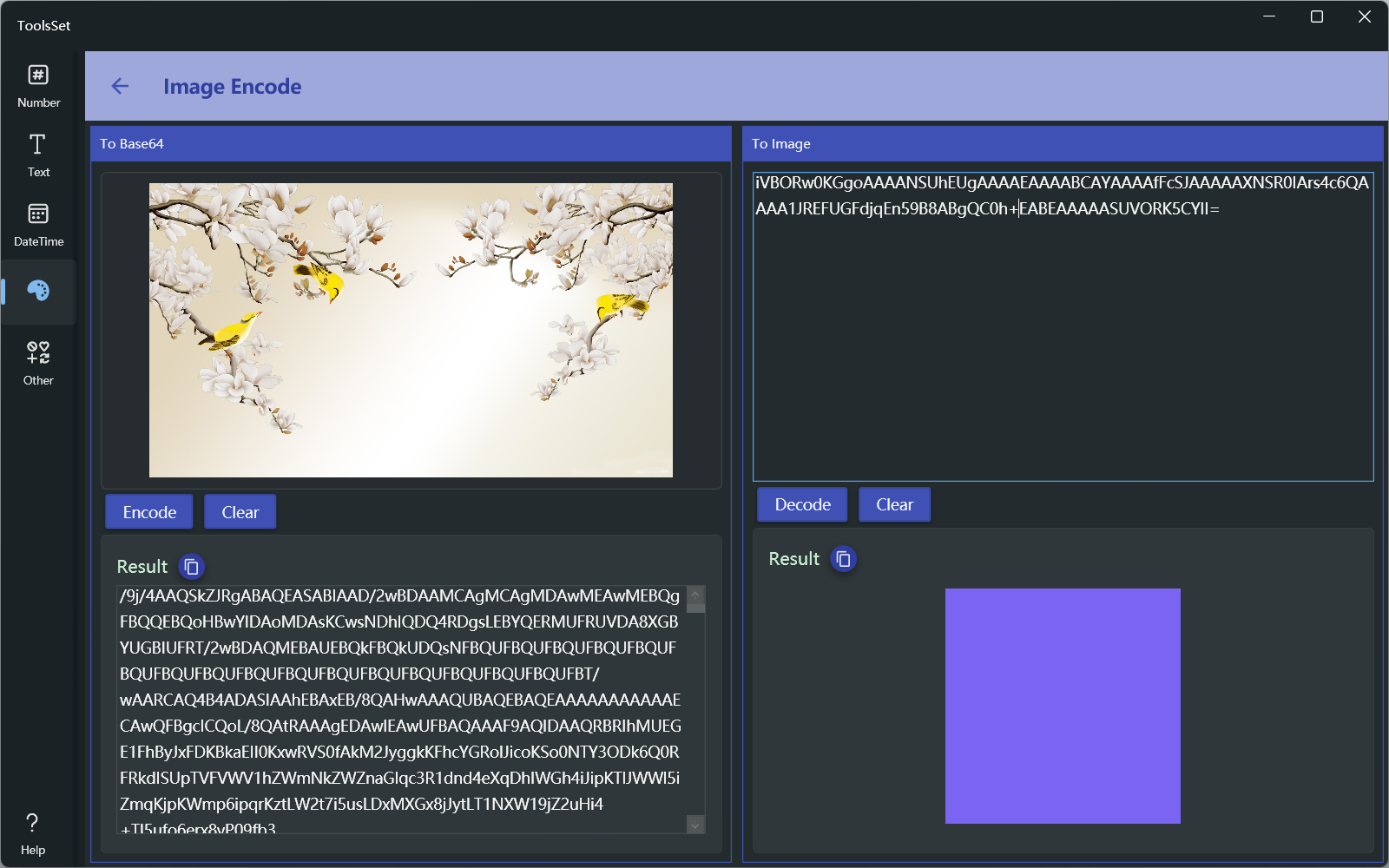
How to use
The left side is the Base64 encoding area, and the right side is the Base64 decoding area
Base64 encod and decod by this tool does not contain header prefixes
To Base64
- Click on the image area at the top of the left side and select Open Image or Paste from the pop-up menu
- After the image is opened, click the [Encode] button to generate Base64 text below, click [Clear] to clear the text and image, and click the copy button to quickly copy the result text
To Image
- Enter Base64 text in the text box at the top of the right
- Click the [Decode] button to display the decoded image below, click [Clear] to clear the text and image, and click the copy button to quickly copy the decoded image
