Text Generator
Introduce
It provides generate random password and fake text according to specified rules
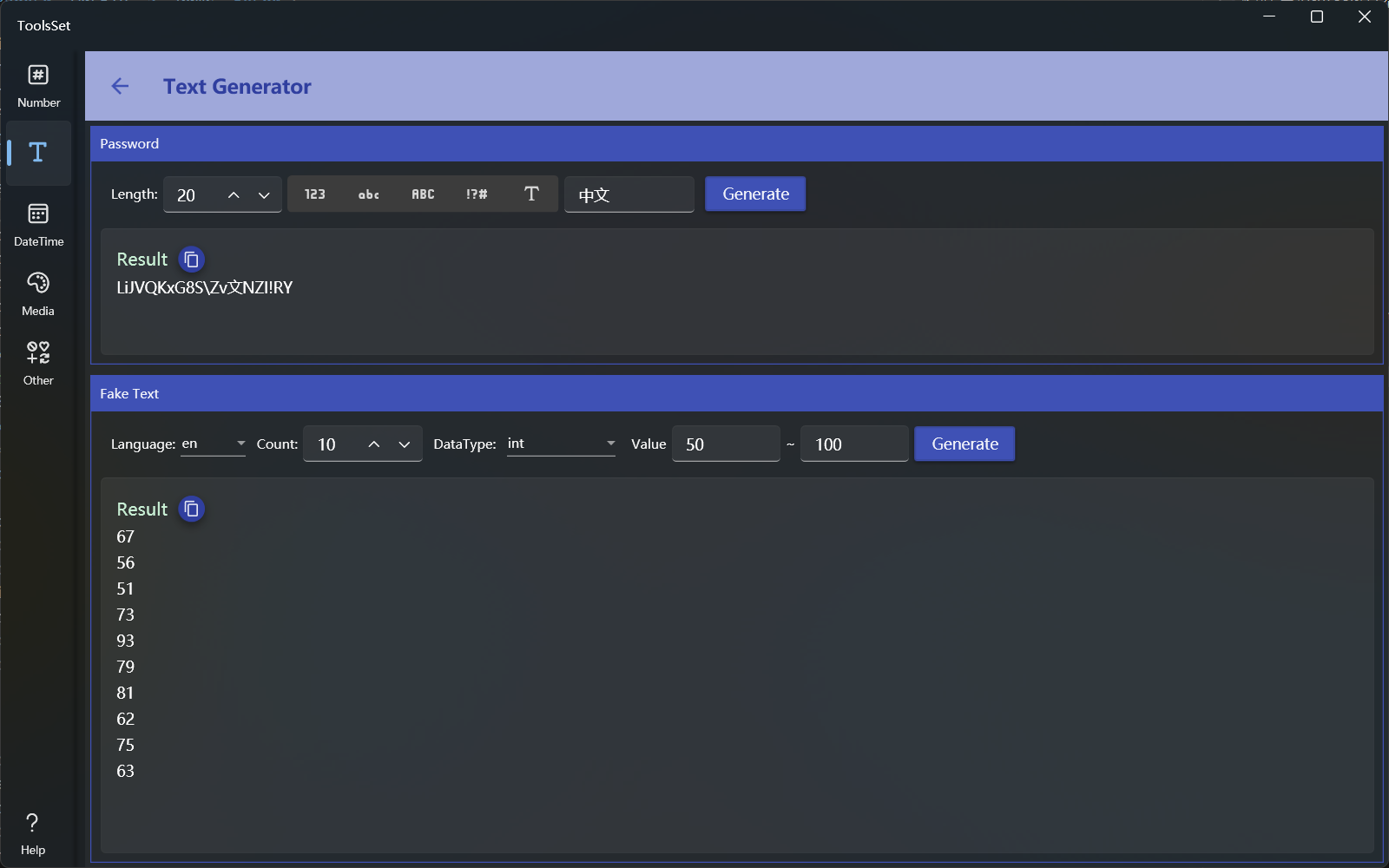
How to use
The upper part is the random password generation area, and the lower part is the fake text generation area
Generate password
- Rule settings
- Length: The range is 1~256
- Character: Select the character type from the list on the right, you can select more than one. Types include: number, lowercase letter, uppercase letter, special character, and custom character
Type without selection has the same effect as all selected
- After the rule is set, click the generate button to generate a random password with specified length and contains specified characters, and you can click the copy button to quickly copy
Generate fake text
- Select Language: The drop-down list provides 12 predefined languages to choose, and the selected language will be in English if it does not exist in the specified data type
- Set the quantity: the range is 1~200
- Select data type: The data type drop-down box provides more than 30 data types to choose, include commonly used numeric value, string, date and time, Guid, IP, name, color, address, etc
- Set parameters: You can set value range parameters for numeric type and date type, and length range for string type
- Generate data: Click the generate button on the right to generate specified count of random text according to the specified rules, and you can click the copy button to quickly copy
