TrafficCounter
Introduce
Traffic Counter tool that can play videos, count traffic flow according to type, and export the results to excel file.
How to use
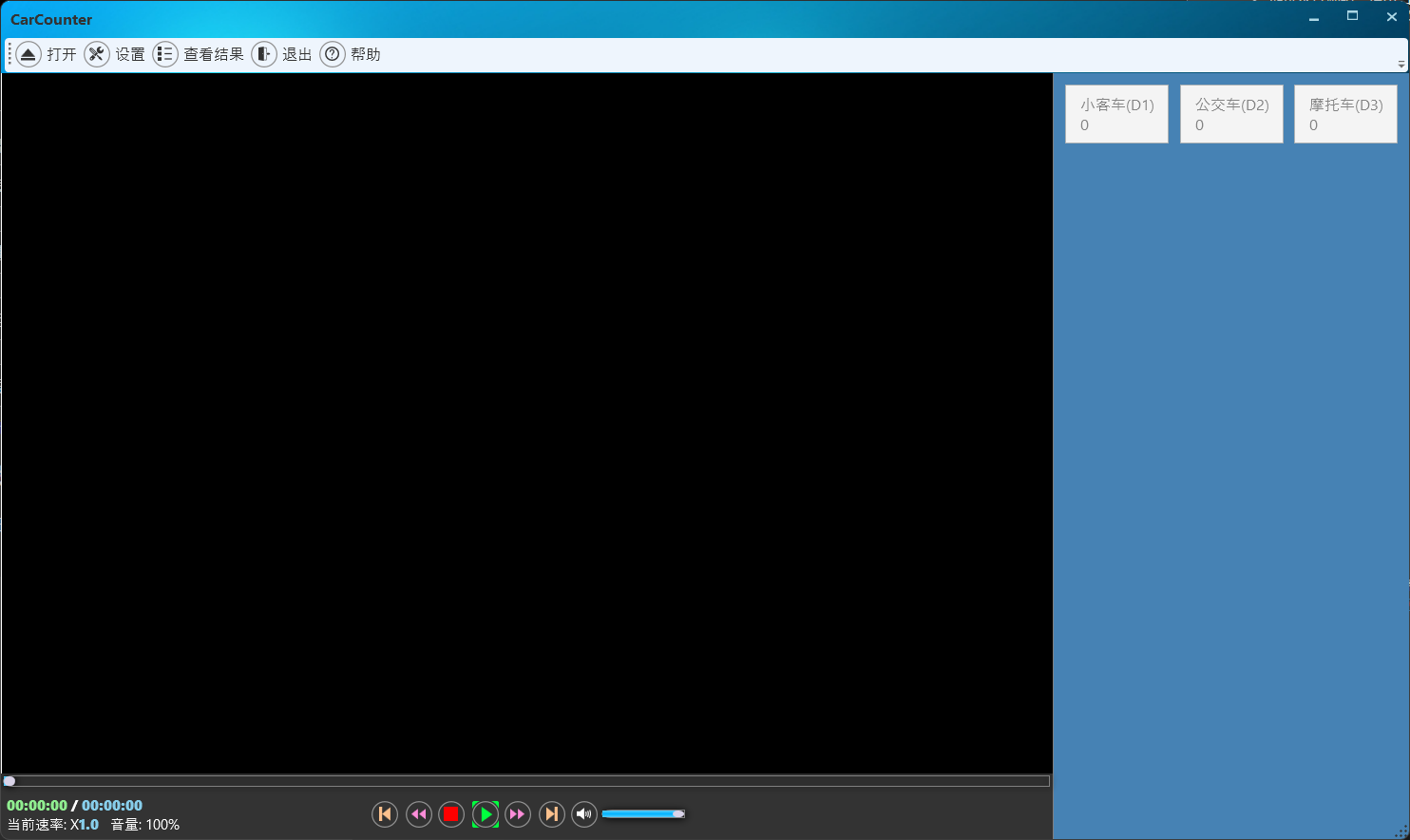
- Open the video file: Click the Open button in the menu bar and select the video you want to count.
- Configure statistics: Click the [Settings] button in the menu bar to open the type configuration dialog.
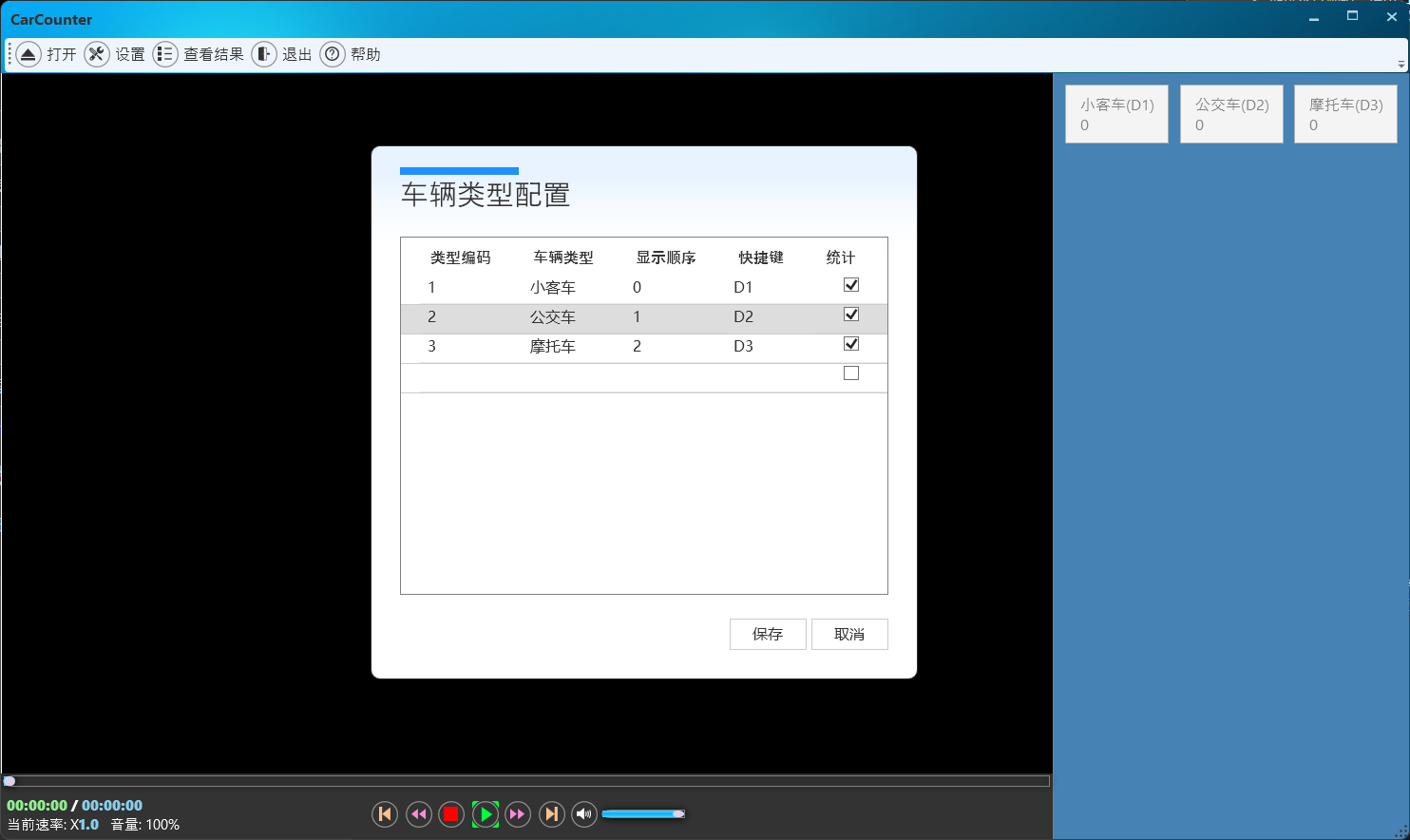
- Add: Click on the blank row in the table to add a row, enter the information and save it.
The type must be entered, and the shortcut key input way is: after activating the shortcut key cell, press the keyboard key directly
The purpose of selecting the checkbox is to specify whether the type is displayed in the action area on the right - Modify: Double-click the cell you want to edit to edit the content, and click Save when you're done.
- Delete: After selecting a row, press the [Delete] button on the keyboard to delete it, and it will only take effect after clicking the save button.
- Count the quantity: Click the [Play] button at the bottom of the player to play the video, press the configured shortcut key or directly click the button on the right during the playback process to count the number of the corresponding type.
- View results: Click the View Results button in the menu bar to open a result view dialog, where you can view the statistics and details
- Export the result: Click the [Save] button at the bottom of the result view dialog to save the result to an excel file.
The app can also be used as a video player, and the control functions support play, pause, speed up, slow down, forward 5 seconds, backward 5 seconds, progress and volume control
