Image Compare
Introduce
Open two images for comparison, you can slide the comparison preview horizontally and vertically, or display the comparison result according to the specified color
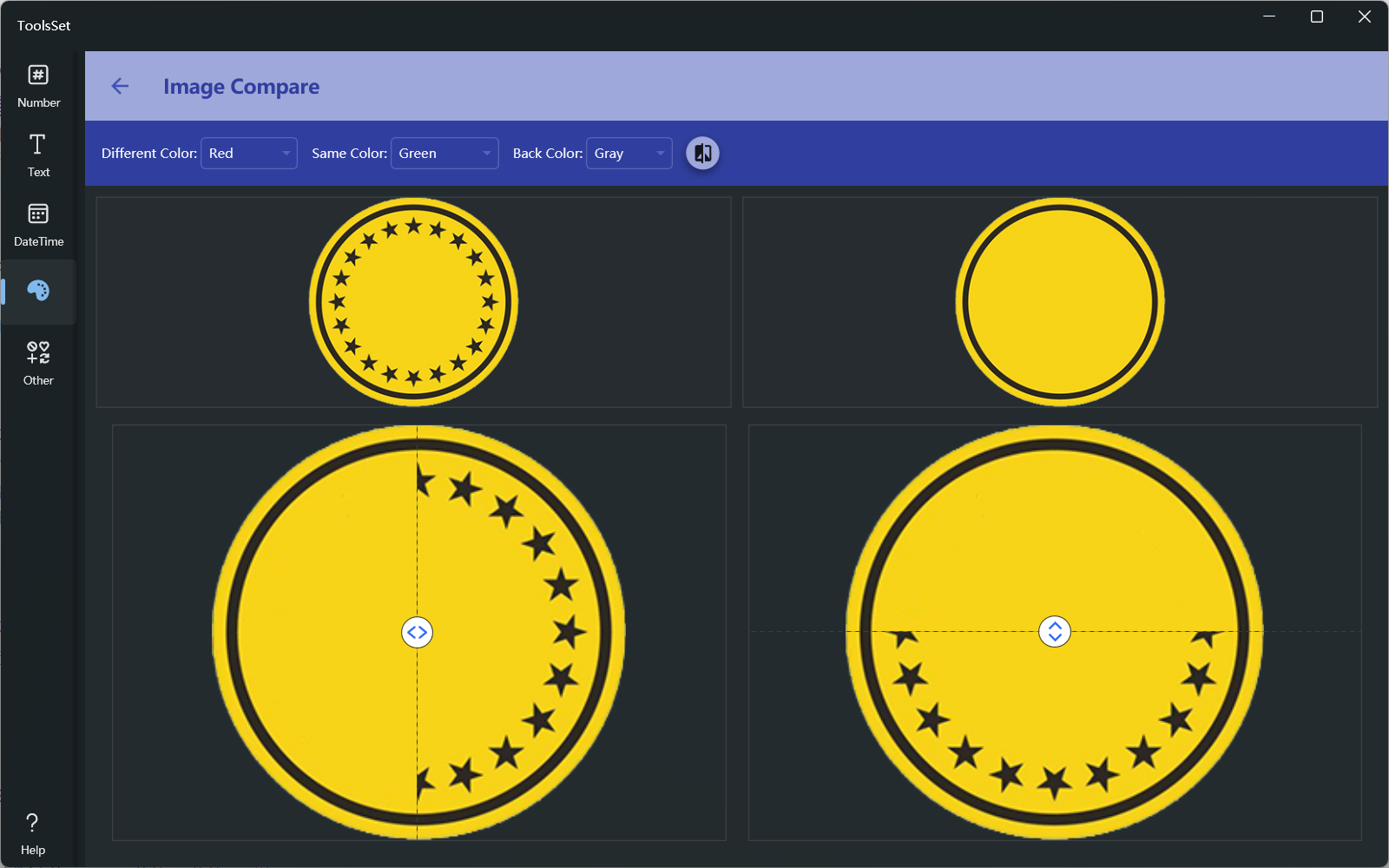
How to use
- Click on the upper area to open the dialog box and select the source image and target image
- Below are a preview of the horizontal and vertical comparisons
- The top toolbar allows you to set the color of the same area, different area, and background in the comparison result
- Click the Compare button on the right side of the toolbar to open the result view screen
