Sudoku
This is a classic Sudoku game that supports 9 levels of difficulty selection and can automatically solve questions.
How to play
- Choose difficulty level, with each higher level decreasing the number of preset numbers.

2. Click [Start] to generate random questions.
Answer: select a cell and then select the number below to fill in, click "x" to clear the number.
Turn on [Count Hint] to prompt the count of numbers that can be filled in the cell and the times of options can be used
Turn on [Auto Exclude] to automatically exclude unavailable items from the options
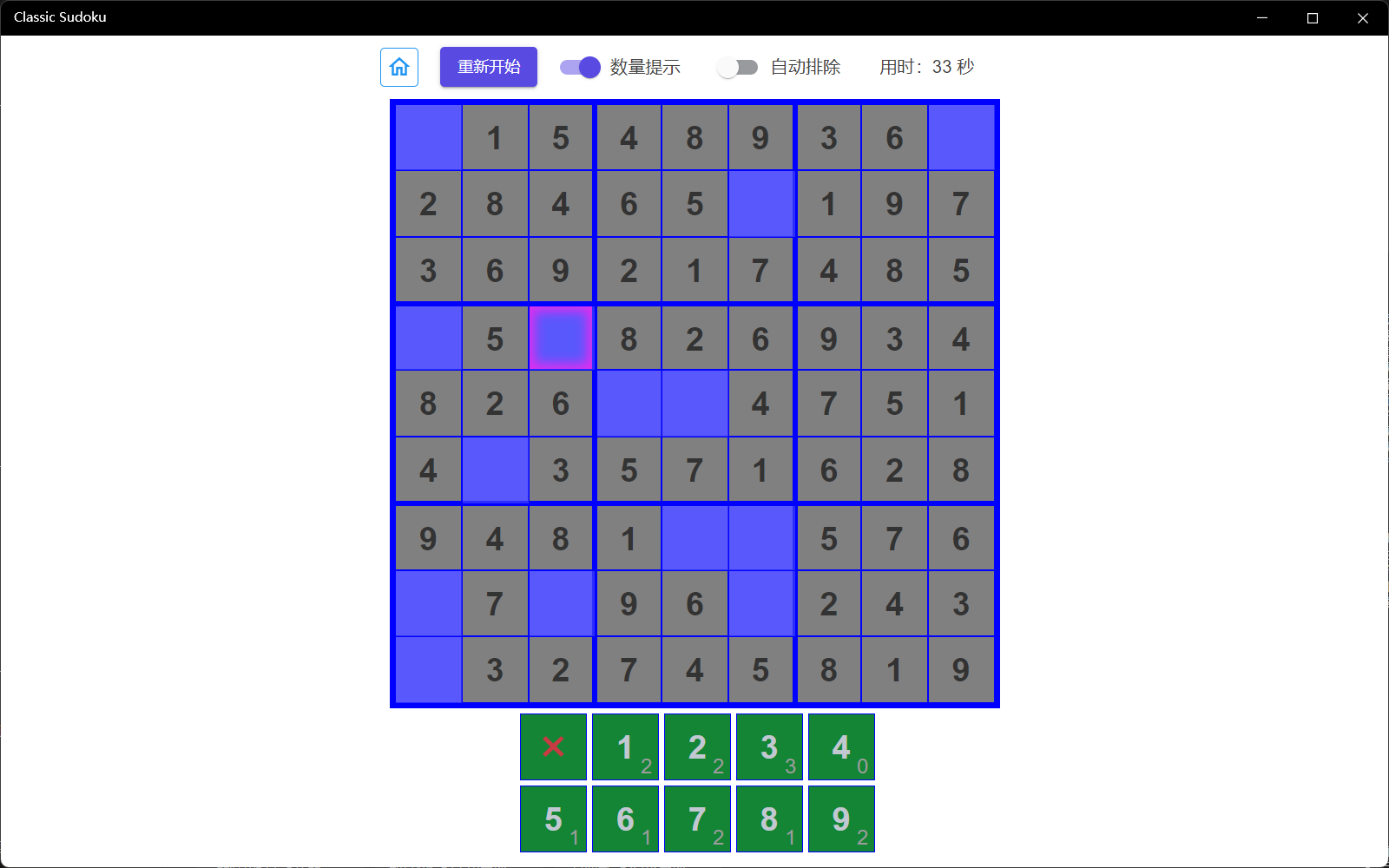
Exit & Restart:
Click the [Home] button to return to the home page, and click [Restart] to clear the current number and start again.
Solve automatically
On the home page, click [Solve] to enter the problem solving mode.
The grid is blank by default, fill in the known value by selecting the position and then clicking on the number, and the number that cannot be filled in will be automatically excluded when filling in the preset numbers.
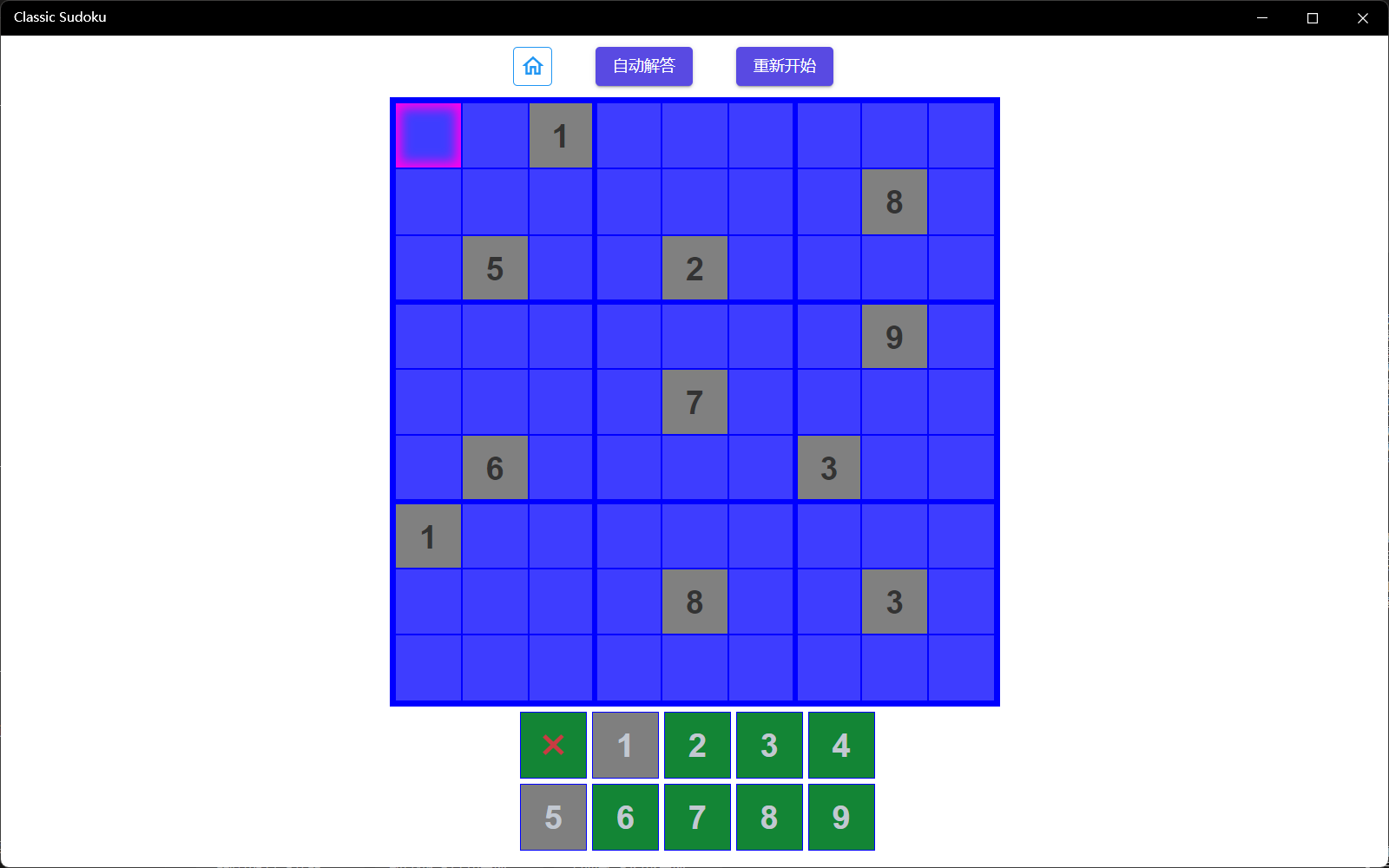
Click [AutoSolve] to automatically fill in the answer (Auto Solve only supports one answer).
Click [Restart] to clear the grid and start again.
